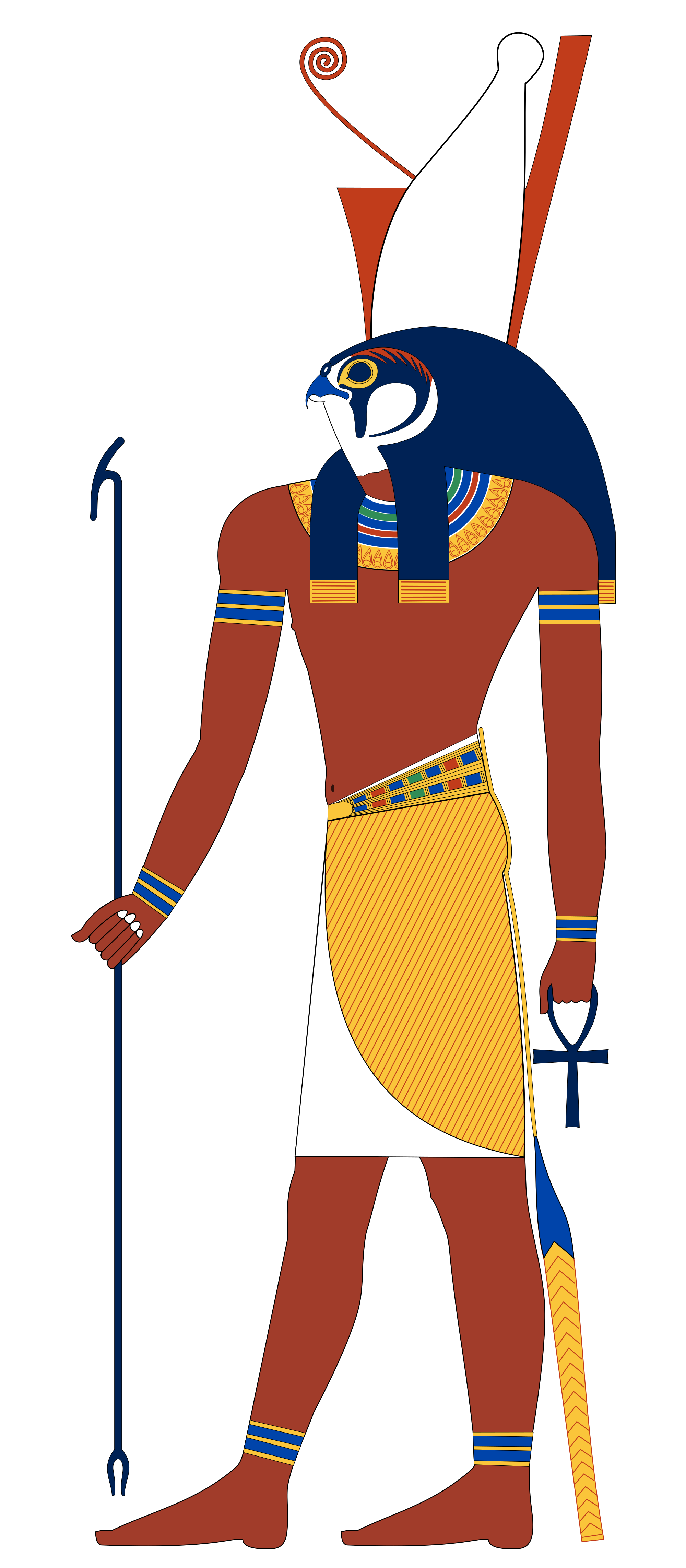Click here for Part 1 of this series.
Click here for the most recent post in this series.
The Handbook of Model Rocketry by G. Harry Stine and Bill Stine briefly describes the process of turning a balsa wood nose cone from scratch, using a drill as a makeshift wood lathe. On page 47 of the Seventh Edition (the most recent), the authors write:
You can make your own special nose if you have an electric drill in your workshop. Drill a 1/4-inch hole in one end of a balsa block. Glue a 1/4-inch hardwood dowel into the block so that it protrudes about 1 inch. This gives you something to tighten into the chuck of the electric drill . . . When the glue dries so that the balsa block doesn't separate from the dowel as you start to spin it in the drill, insert the dowel into the chuck, turn on the drill motor, and carefully carve the balsa down to the desired nose shape using a file and very coarse sandpaper.
The Model Rocket News, Volume 7, Number 1, published by Estes Industries in December 1967, gives more explicit instructions on the process, including suggestions that you secure the drill to a work surface, draw a template to aid in shaping the nose cone the way you want it, cut away some of the excess balsa from the corners of the block, etc.
You can download a PDF that edition by clicking here.
You read these things, and if you're anything like me, you think That sounds pretty easy - but I bet it's not! Carving away just the right amount of balsa from a spinning piece with sandpaper sounds pretty simple, but I imagined it would be much harder than it sounded.
So, I went looking for a video tutorial. Surely, somebody, somewhere, had made a video on turning nose cones and uploaded it to YouTube. Probably several people, in fact.
But, try as I might, I was only able to find a short clip or two of a wooden nose cone in the middle of being turned, and on a wood lathe. The beginning of the process wasn't shown, neither was the end, and of course, the tools used were standard wood turning tools - chisels, and the like.
So, I'd have to try this just using the written instructions I had available. I thought of videotaping this process - to show how hard or easy it might be, depending on how it turned out - but I decided against it for a few reasons. First, I find when I try to videotape myself working on a rocket, even if it's something I'm pretty good at, I get a little distracted by the fact that I'm filming, and I tend to screw up. Also, since this would involve the use of a power tool, I didn't want that distraction to cause me to injure myself. Plus, it turned out that I'd have had a hard time finding a good place to put the camera and get a decent shot.
So here, in as much detail as I can give with photos and words, is how I turned this nose cone for the scratch-built Big Bertha.
A note on safety:
I am not an expert in using power tools. This post involves using a hand drill and a drill press for purposes they weren't intended for. While I never felt like I was at risk of hurting myself during this process, and I always felt like I had control over the tools I was using, I don't really know how safe or dangerous this is.
While this technique was first printed in a publication aimed mostly at children - remember, in the early days, this was largely a kids' hobby, marketed to and practiced by minors - it was also the 1960's! Things are certainly different than they once were - they used to sell chemistry sets with radioactive materials, for example, so it would seem certain standards have changed!
If you try this technique, you do so at your own risk. I cannot be responsible for you if you use a tool incorrectly or have an accident and hurt yourself. If you don't know how to use a drill or drill press safely, read the instructions, find a tutorial, or ask a friend who knows how. Consider joining a local makerspace if you need access to tools or help operating them safely. If you are a kid reading this, please don't do this without adult supervision!
Decide on the Shape and Create a Template
The first step is to decide what shape you want your nose cone to be, and to create a paper template you will use as a guide. Since I was building a Big Bertha, I didn't have to decide much, except for how long I wanted the nose cone to be. The Bertha cone is elliptical in shape, and I'd decided on 2.6 inches for the length (click here to see the previous post in this series, where I talk about questions of historical accuracy).
I don't have skills drawing or drafting, so I'd have to rely on rocket design software to do the work for me here. Luckily, when you create a design or simulation in OpenRocket, free model rocket design and simulation software, it will automatically generate a 2 dimensional template which you can print out in PDF form.
Shapes are rather limited when you use OpenRocket to create a nose cone template. If, for example, you were designing a rocket with an ogive nose cone, the template would end in a sharp point. This is partly because the mathematics used by rocket simulators to find the Center of Pressure (CP) in a model rocket make the simplifying assumption that nose cones come to a sharp point, even though in reality, most ogive nose cones are spherically blunted, meaning that the tip is rounded. That doesn't mean that you could't have a simulator which would enable you to create templates of different shapes, but which would make the same mathematical assumptions. OpenRocket could allow for spherically blunted shapes, I'm sure. And perhaps the developers will one day incorporate that feature into its design, but as of now that hasn't happened.
Still, with an elliptical cone, you don't encounter this problem. You still have a small range of shapes, but you can get a good looking Bertha cone just using OpenRocket's built-in template feature.
Next, cut out your template, as carefully as you can. You'll use this as a physical guide to check your work while turning the nose cone.
You can see that my cuts aren't perfect, as that's pretty tricky to do with either scissors or a hobby knife. But it's close enough for me to use.
Next, I traced the positive cutout from the template onto the balsa block.
This showed me what roughly what the finished 3-dimensional nose cone would look like. It didn't help that much, as the pencil marks would quickly be removed once I began turning. But it does help you visualize the cone and see how much excess you can cut off with a knife before you begin working.
Find the Center of the Balsa Block
You're going to drill down the center of the end of the balsa block and glue in a wooden dowel, to act as a spindle for the piece you're turning. It's best to find the center. I simply connected the corners with a pencil line drawn with a ruler, and that was good enough.
Even if you're slightly off, you'll be OK. Once you cut away the excess and start turning the nose cone, the dowel will end up becoming the exact center of the piece, because that's where the block will be rotating from. Still, try to get as close to the center as you can, or the block may wobble badly as you begin turning.
Choose dowel and drill bit to use. I picked a nice, thick dowel piece I found in my pile of odds and ends. It's probably best to pick the thickest dowel you can, as it will be sturdier when you turn the nose cone. At least a 1/4 inch thick is recommended.
I forget how thick this dowel was, but it was one of the thickest ones I had on hand which would fit into my drill chuck. I picked a drill bit the same diameter.
Drill into the center of the end of the balsa block. For this, I used my drill press. Drill to a good depth. On larger nose cones, you should drill deeper. I drilled till my press could go no further, and wished I could have drilled a little deeper into the balsa.
Try to drill straight down from the top. If you don't have a drill press, again, it will still be OK if you are slightly off. Once you begin turning, the dowel will become the exact center of the piece. But it's best not to start off with a wobbly, off-center block.
Glue In the Dowel Spindle
Glue the dowel into place, as deep as it will go. I would definitely use a carpenter's yellow wood glue for this. Pour some into the hole, press the dowel firmly into place, and let it dry a full 24 hours before proceeding to the next step.
Cut Away the Excess Balsa
If the block is too long, trim it down to just a bit beyond the tracing. Then, with a knife, trim away the corners a bit, so you have less to remove while turning the piece.
Put the block in the drill you're planning on using, tighten the chuck firmly, and give it a test spin.
Now, you're ready to shape the nose cone!
Turning and Shaping
I don't have any photos from the beginning of the process here, when I was starting to take material off the corners of the block. Since I started right in without making a video, I just forged ahead without stopping to take pictures every few minutes. But I can tell you that it was slow going at first.
I didn't have my hand drill secured to a base. I just held it in my left hand, and held the sanding block in my right. My sanding block was my only a shaping tool, and the coarsest sand paper I had on there was 150 grit - not terribly coarse. The beginning of the process was a lot of shaking as the sanding block bounced off of rough-hewn corners without taking much material off with each pass. I would have done better to have a much coarser sandpaper on the block - or better, to have started out with a rasp file or something similar, to shave away lots of material at the beginning, until I got a cylindrical block of wood.
And I soon realized that my hand drill was not up to the task. The chuck kept coming loose, making the piece wobble as it turned, and nearly fall out.
It seemed dangerous, and not very effective, so I switched to my drill press, which I could tighten down nice and hard. The balsa block stayed nice and steady.
Eventually, I got a nice cylinder, and then began to round the end.
After more narrowing and shaping, the block got closer to the diameter I wanted, and the tip got more rounded.
Once the block got close to the diameter of a BT-60, about 1.637 inches, I started forming the shoulder that would fit inside the rocket body tube. Since I was really into this project, I neglected to take a photo, but I started by measuring where I wanted the shoulder to start and touched a pencil to that spot as I turned the block. This left a nice black line as a reference point.
Then, I did as the old Estes instructions suggested, and used an emery board to form the shoulder. It's got a coarse side and straight edges, but its flexibility help ensure you don't sand too much off too quickly.
As the shoulder gets closer and closer to the final diameter, it's important to constantly measure and check your progress. If you make it too narrow, it might be too loose in the rocket. If it ends up a little bit loose, you can always wrap a bit of masking tape around it, but don't go too far!
Cut a ring of scrap body tube to check for the final shoulder diameter. Take the nose cone out of the chuck and try to put the body tube scrap on it, and when it just fits, slip it onto the shoulder of the nose cone and leave it there. This scrap will be your reference for the base diameter of the nose cone itself. You'll sand until the body tube and the base of the nose cone are the same.
After much work, the nose cone got closer and closer to the final shape. Here, it started looking pretty good. The base diameter was just where I wanted it, and I started working on shaping and shortening the rest of the cone.
I damaged the template and ended up cutting it in just over half. This might be easier to use anyway, rather than the full elliptical template.
Here, it's just a bit too long for the shape I wanted. It might, actually, be pretty close to the original Bertha nose cone, which, as we've mentioned before, was about 3.1 inches long. I could have stopped here, but I decided I wanted to finish this process.
Finally, I decided I was done. The cone was nicely shaped and the right length of 2.6 inches long.
I compared my work against the positive cutout from the template. Since the template is flat against the cutting mat in this photo, it looks smaller, but the nose cone and template are in fact, the same size. I couldn't believe it, but my first hand-turned nose cone came out nearly perfect.
Here's the balsa cone next to a re-claimed plastic Bertha kit nose cone, which will come up in this series in a later post.
The handmade cone is slightly longer - 2.6 inches vs. the 2.5 inch plastic cone. Still, they look... well, almost identical. I was really pleased how this turned out.
So, it turns out this is doable, even if you've never done it before. It makes a lot of dust. Some shapes might be harder to get just right than others. The key is to go slowly and don't try to work too fast.
Oh, and be careful.
Follow me on Twitter.
Like my Facebook page for blog updates and extra stuff.
Have a question you'd like to see addressed on this blog? Email me at iamtherocketn00b@gmail.com.